Remote Learning
St Anne’s Remote Learning from September 2021
Whilst at home, if your child is fit and well, they must continue to complete their schoolwork.
We have simplified how your child logs in to their online learning classrooms which will be Microsoft Teams. All they need to use is their school email address and school password to log in.
All students must follow their normal school timetable whilst working from home. Your child has a copy of their timetable in their school planner. This helps to provide routine and supports them with structuring their home school day.
An Example Timetable
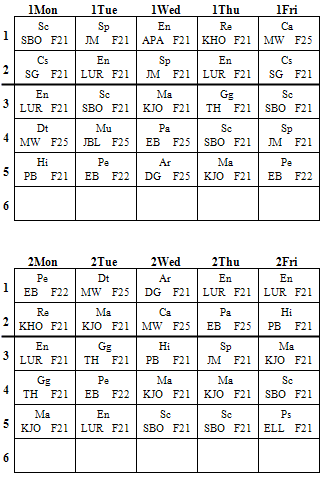
*If you require a copy of your child’s school timetable then please contact their Pastoral Year Leader on the email addresses below.
Online Learning – Microsoft Teams
For students to log in to Microsoft Teams, they need their school email address and password.
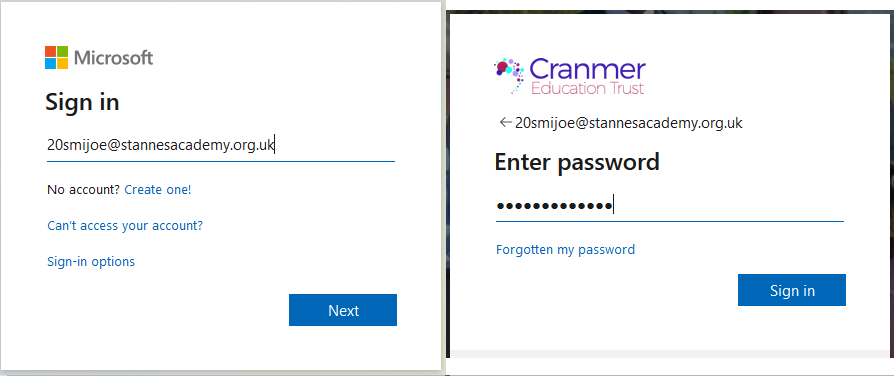
Once students have logged in all of their classes are available for them to access. They will just simply click on the class that corresponds to their timetable in order to access work and lessons.
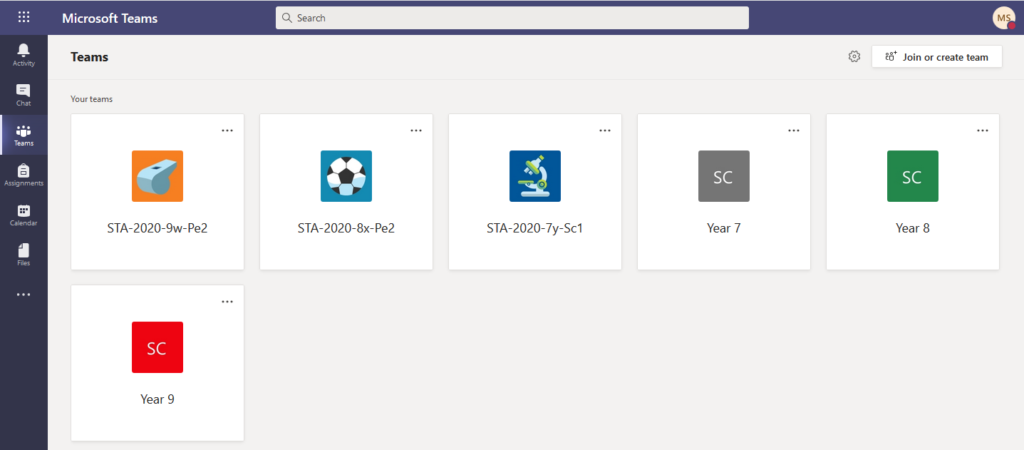
Each student has been provided with a remote learning guide which we encourage all families to use to help support with accessing work. A copy of this can be found below.
Your child can also access their remote lessons using an Xbox or PlayStation, a guide for how to do this can be found by following the link below.
Online Learning – SharePoint
Each department has their own SharePoint site where students are able to access a bank of resources, reading material and links to other online learning platforms.
|
|
Student Work Packs
|
St Anne's Church of England Academy is proud to be part of the Cranmer Education Trust
Cranmer Education Trust is a company limited by guarantee and an exempt charity registered in England. Company registration number: 07687709. Registered Office: Cranmer Education Trust, c/o The Blue Coat School, Egerton Street, Oldham OL1 3SQ. The website address is www.cranmereducationtrust.com and the phone number 0161 785 5082.










